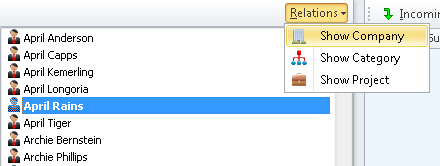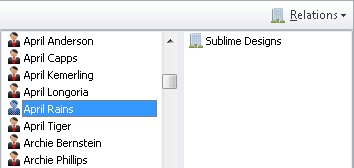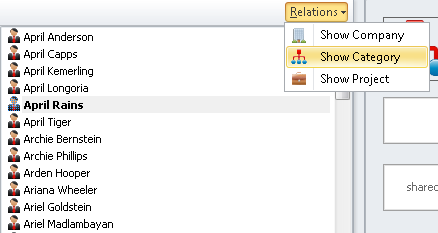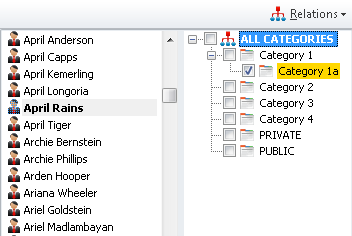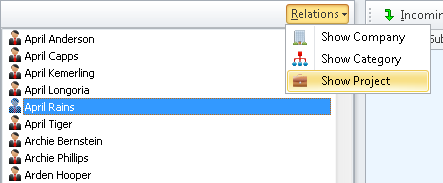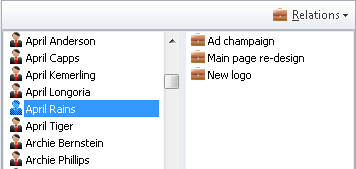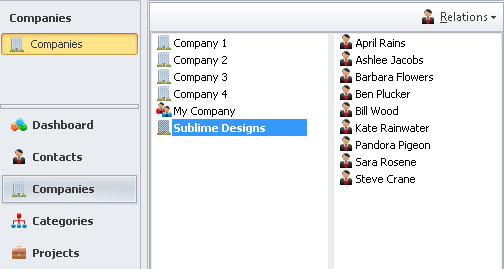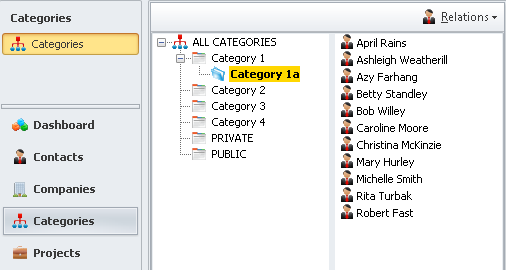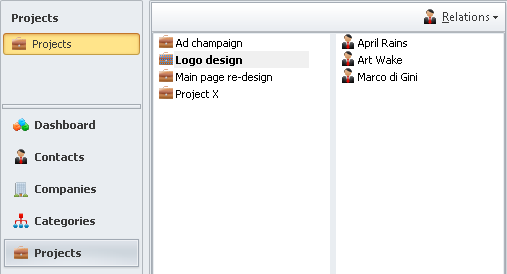What is a Single/Dual Panel View?
The Single/Dual Panel View allows you to view a list of entities and it’s associated entities. To view the links, click Relations and select the appropriate drop-down item.
- To show the company(s) associated to a contact, click
Relationsand select'Show Company'. - The company(s) associated with the contact will now be shown in the panel next to the contact.
- To show the category(s) linked to a contact, click
'Relations'and select'Show category'. - The category(s) associated with the contact will now be shown in the panel next to the contact.
- To show the project(s) linked to a contact, click
'Relations'and select'Show Project'. - The project(s) associated with the contact will now be shown in the panel next to the contact.
- You can double click on an entity on the right side panel to switch the view and have it displayed on the left at any time!
- This is what happens after a company is double clicked. Note that the company is now on the left and the list of contacts associated with the company is displayed on the right.
- This is what happens after a category is double clicked (if dual panel view is also open for the category). Note that the list of categories is now displayed with the specified category selected.
- This is what happens after a project is double clicked (if dual panel view is also open for the category). Note that the list of categories is now displayed with the specified category selected.