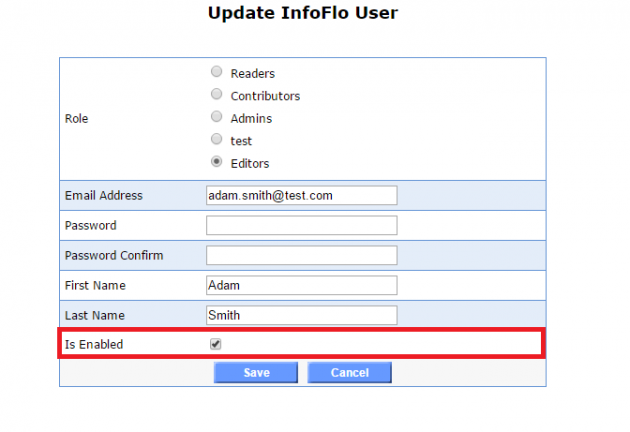Disable InfoFlo User
How to disable/enable an InfoFlo user:
1) Open the InfoFlo server configuration
2) Click on User List from the left hand menu
3) Select the pencil icon
4) At the bottom click the radio button to enable the user or uncheck to disable the user.
*Note* If you disable an InfoFlo user their data does not get deleted. Also disabling a user opens up the license for an additional user.