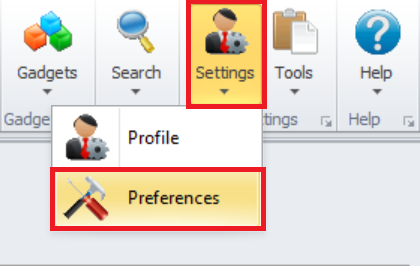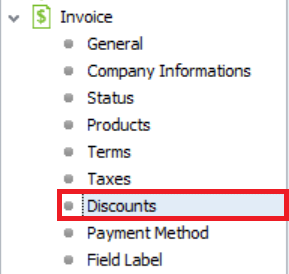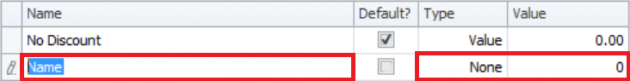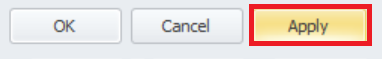Adding Discounts
1) Click on ‘ Settings ‘ in the top-right corner of your screen
2) Click on ‘ Preferences ‘
3) Click on ‘ Invoice ‘ tab
4) Click on ‘ Discounts ‘ tab
5) Click on ‘ New ‘
6) Enter ‘ Discount Name ‘. Select the type. Enter the value.
7) Check the box under ‘ Default? ‘ in the row of the option, you would like
to select as default
8) Click on ‘ Apply ‘, to save