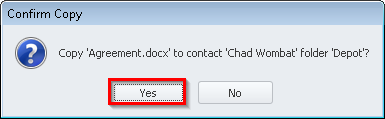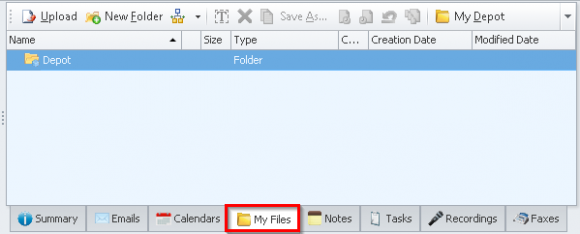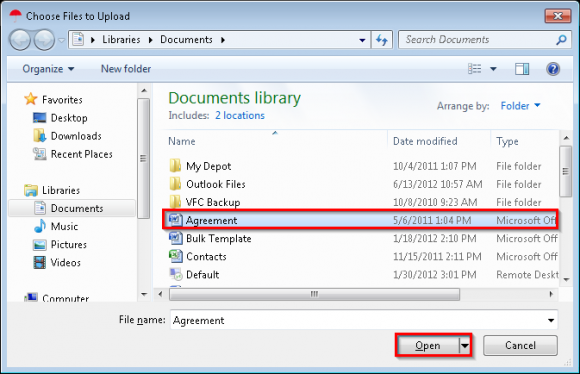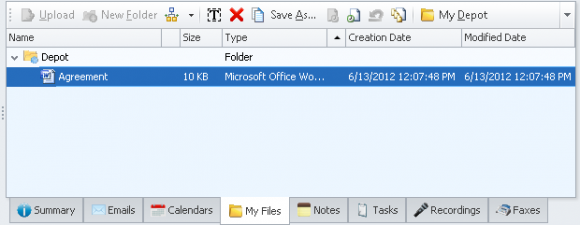How do I upload a file to a contact, company, category or project?
- Select
'Contacts'from the left navigation menu and select a contact (The following steps may be completed for any Contact, Company, Category or Project). - Select the
'My Files'tab from the bottom right of the right panel. The file depot for the entity will be displayed. - Click the
'Upload'button. - Select the file you would like to upload and click
'Open'. - Confirm the upload by clicking
'Yes'. - The file has been uploaded and linked to the selected contact or entity.
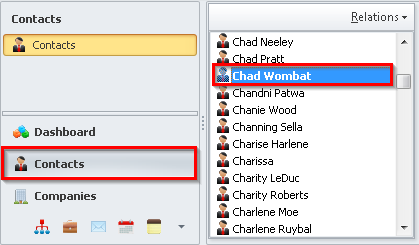
![]()