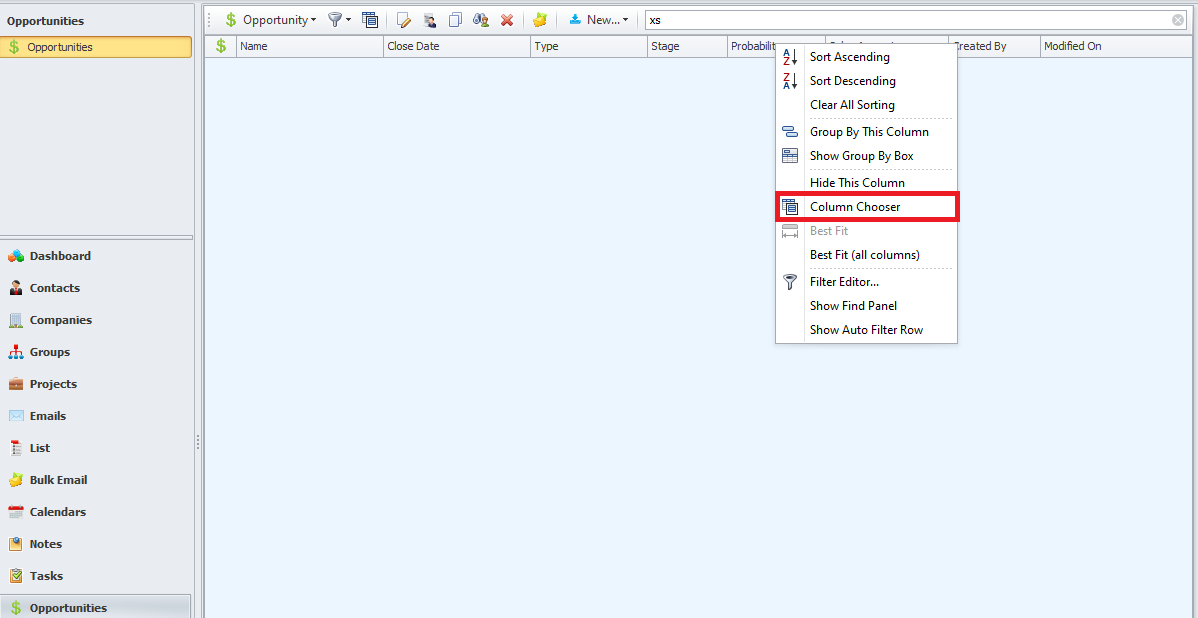Field Label- Custom Fields for Opportunities and Tasks
To add additional custom fields to the main Opportunity and Task form please follow the steps below.
Steps for Opportunity:
- Click setting-opportunity-Field Label
- Customization can be configured in the last three rows (Custom fields 1, 2, 3)
- Click into the Display column and enter the custom field.
- Click into the checkbox to make sure the field is displayed.
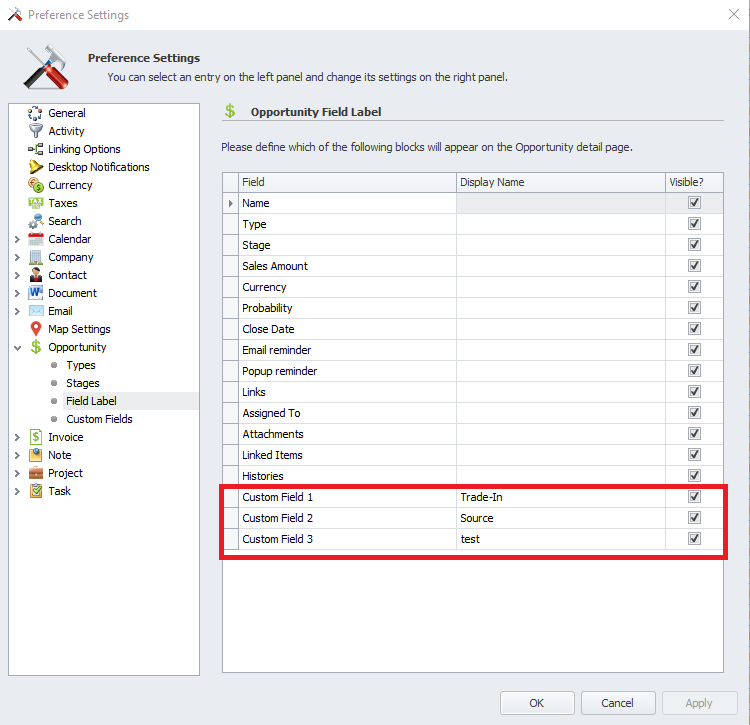
- Go to the opportunity list and right click into any column and select “column chooser”
- Double click on the custom field and now the field will appear in the list