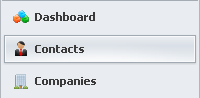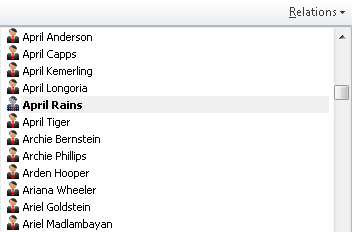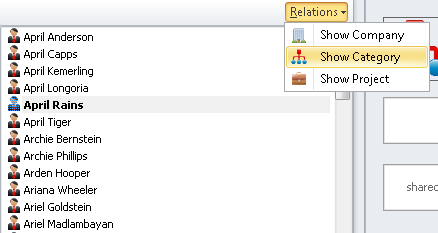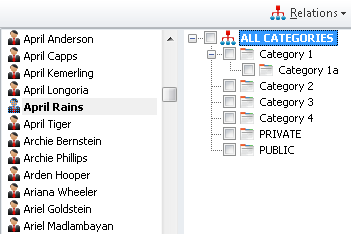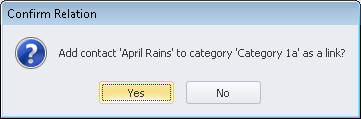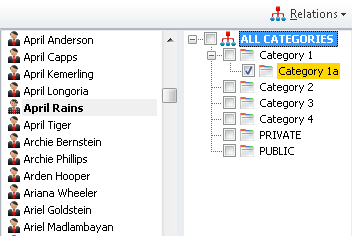How do I link a Contact to a Sub-Category
- Click
'Contacts'from the left tabbed menu. - In our example, we will be adding
"April Rains"to the sub-category"Category 1a". - Here is our contact in the contact list.
- To view the category tree, select
'Relations'and select'Show Categories' - Let’s expand the tree to show the sub-category we are looking for by clicking the
'+'symbol until the category is shown. - To create the link between the contact and the sub-category, click the check box next to the sub-category you would like to link the contact to. Click
'Yes'to confirm the action. - The link has now been created.