Clear the Client Cache Manually
To manually remove the client follow the instructions below:
1) Make sure the InfoFlo client is shut down.
2) Launch windows explorer – hold down the windows button and press ‘E’ or click Start -> type ‘explorer’ in the search bar and select Windows explorer from the list
3) type ‘%appdata% as in the image below
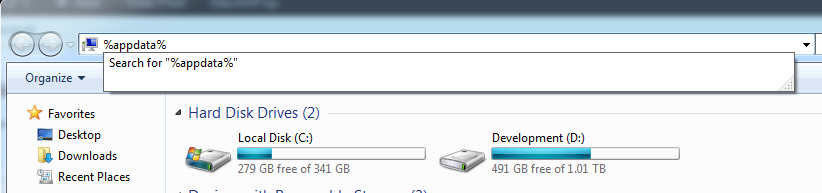
4) After pressing enter a list of folders will appear.
5) Double click the ‘InfoFlo’ directory.
6) Select all folders in the directory (Do not select registry XML file). Hold down the Shift button and hit delete key.
7) Select OK to the security warning.
8) When the directory has been deleted re start the client application.