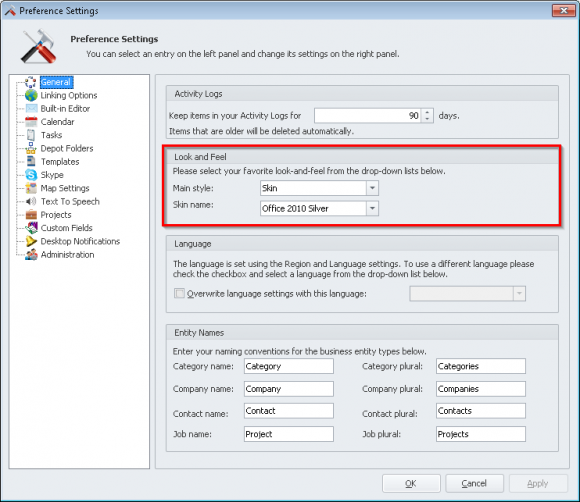How do I change the Look and Feel of InfoFlo?
- From the main InfoFlo interface, click Settings -> click Preferences to open the Preference Settings window.
'General'will be selected by default.- Under
'Look and Feel'select the'Main style'and'Skin name'you would like to use. - Click
'Apply'to apply the changes or'OK'to apply the changes and close the window.