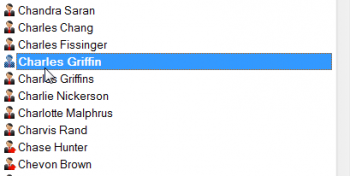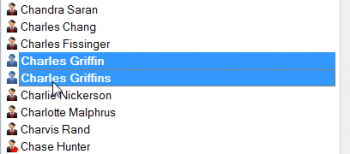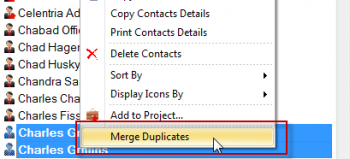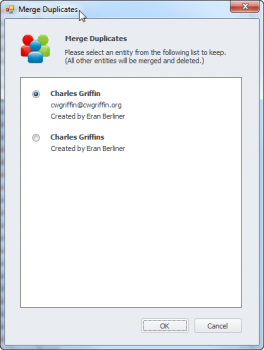Merge Duplicate Contacts and Companies
-
- Select a Contact
-
- Hold down the CTR-L key and select all the other contacts you would like to Merge. In the example below we are only selecting 1 contact.
-
- Right-click on any of the selected contacts and select ‘Merge Duplicates’
-
- The Merge Duplicates console window will then load
- Select the one contact you would like all contacts to merge into and click ‘OK’