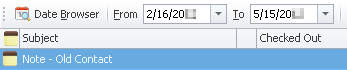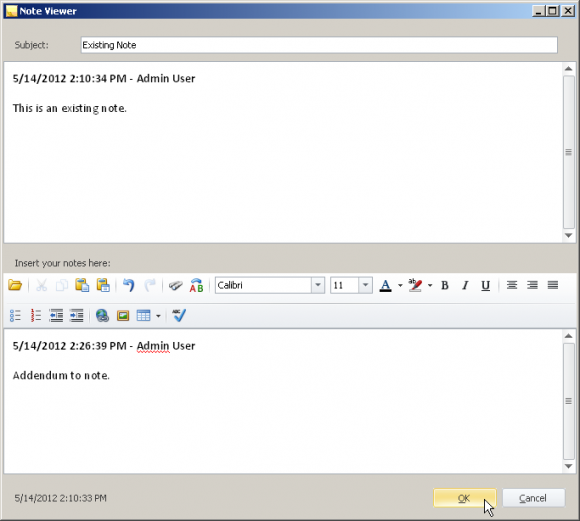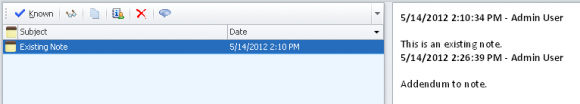How do I append a note?
- Go to the Summary View of the Contact, Company or Project you wish to append a note to.
- Click the
'Notes Tab'at the bottom of the Summary View to view the list of notes. - Double click the existing note.
- Alternatively, right click the note and click
'View'. - Enter the text that you would like to append to the note.
- Click
'OK'to confirm the append. - Click the existing note to view the note body in the Preview Panel to the right.