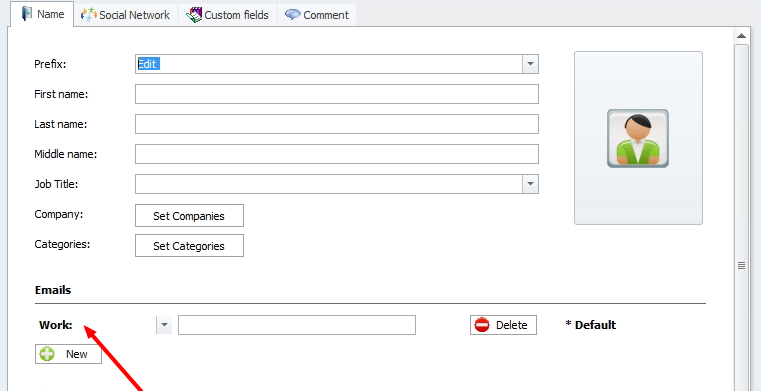Edit Standard Contact/Company Form Fields
The main InfoFlo contact/company form as seen below has several fields. Prefix, First Name, Last Name, Emails, Phone Numbers, Addresses etc.
This form is fixed and cannot be modified. If you need to add addtional fields outside the scope of this form there is another tab “custom fields” as seen below which will allow you to enter as many custom fields as needed.
To modify the field labels for Emails, Phone Numbers and Addresses click on the label. This will select the label so you can start typing the new field label of your choice.
*Note-The labels within the label drop down field cannot be modified globally, only on a per contact basis