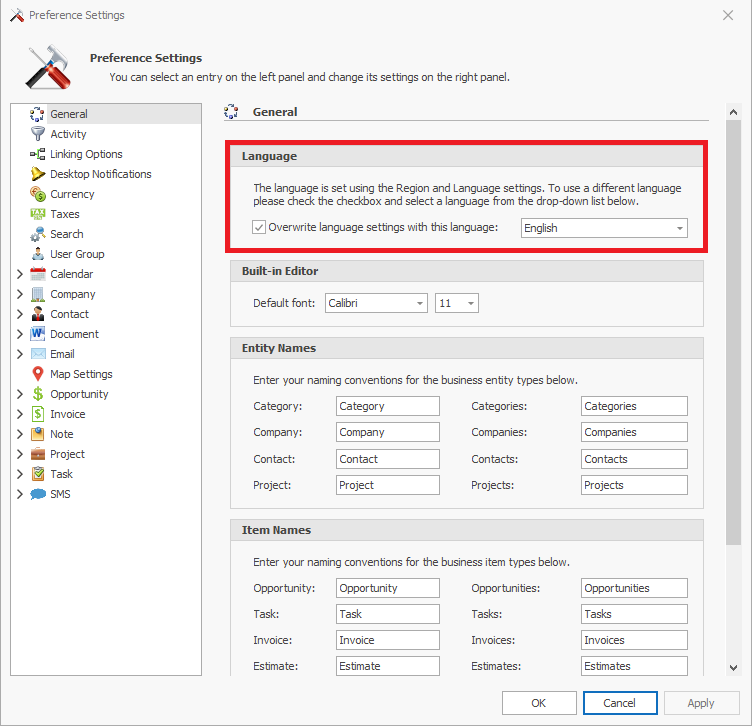How do I use a different Language?
-
- From the main InfoFlo window, click
'Settings'-> selectPreferencesto open the Preference Settings window.
- From the main InfoFlo window, click

-
'General'will be selected by default.
- Under
'Language'check'Overwrite language settings with this language'and select the language of your choice. - Select the Language you would like to use from the drop down menu.
- Click
'Apply'to apply changes now or'OK'to confirm the changes and close the Preference Settings window.