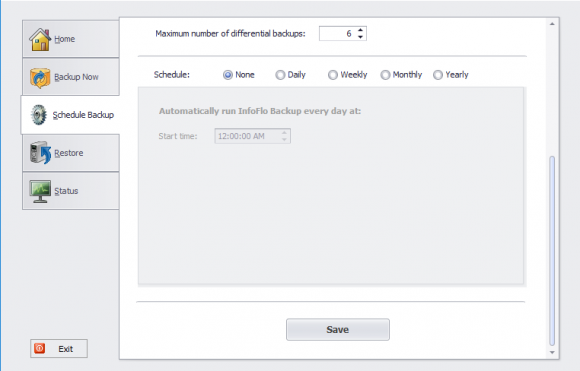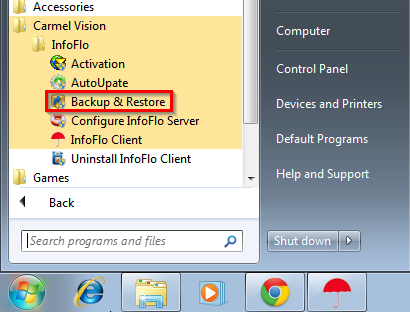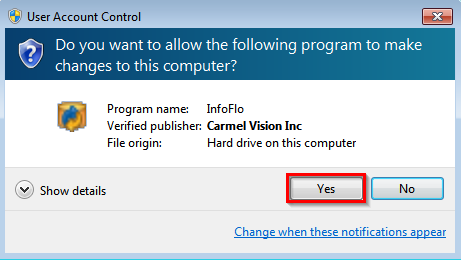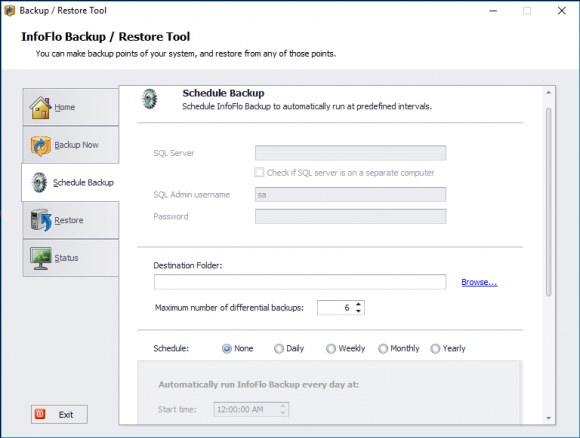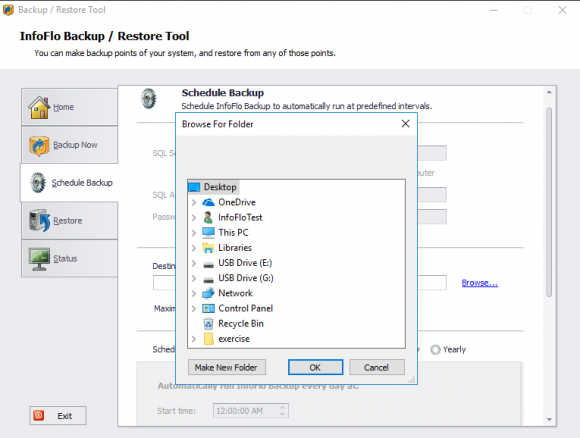Scheduled Backup
- Go to the desktop of your InfoFlo Server computer.
- Click
'Start'->'All Programs'->'Carmel Vision'->'InfoFlo'->'Backup and Restore' ****(If you are running Windows 8 or 10 search for'backup and restore'to find the backup tool)- Click
'Yes'to'Do you want to allow the following program to make changes to this computer'if prompted. - The
'InfoFlo Scheduled Backup Tool'will now open.. - Enter a destination folder for the backup. Click
Browseto select destination - Schedule the backup (daily, weekly, monthly) and click
Save