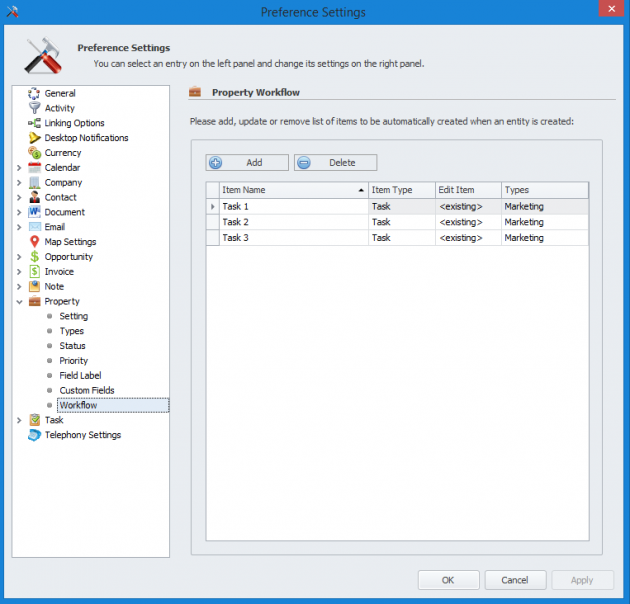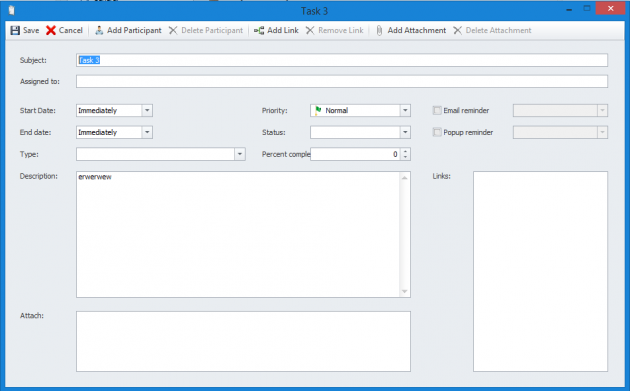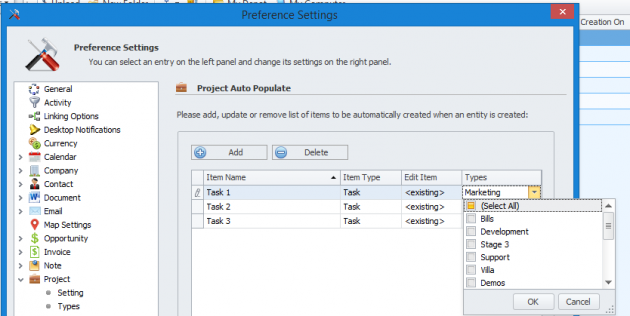Project- Workflow
InfoFlo’s auto populate workflow is designed to automatically generate a list of tasks for every new project you create based on the project type selected. For more information please see the steps below:
- 1. Click
Setting-> clickPreference-> clickproject->clickAuto Populate
- 2. Before creating a workflow be sure to add projects
TypesClick here to view how to create project types - 3. Click
Addand click inside theEdit Itemcolumn and the task form will appear. Here you can create your task details including
–Assigned (click add Participant to assign)
–Start & End Date
–Priority, Status, Percent Complete
–Email and Popup Reminder
–Description & Attachments
***Users can customise the task title with these task tags
- {Contact.FirstName}
- {Contact.LastName}
- {Contact.Prefix}
- {Contact.MiddleName}
- {Contact.JobTitle}
- {Contact.customfield} (**enter the exact match of the contact custom field)
- {Company.Name}
- {Company.customfield} (**enter the exact match of the company custom field)
- 4. Click
Typesto link this task to given project
- 5. Once you have added all of your tasks and linked them to project types click
new projectand select the project type and your automated workflow will begin to populate.
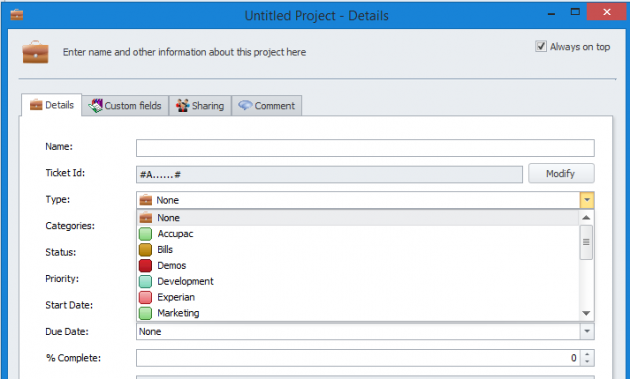
To customize task