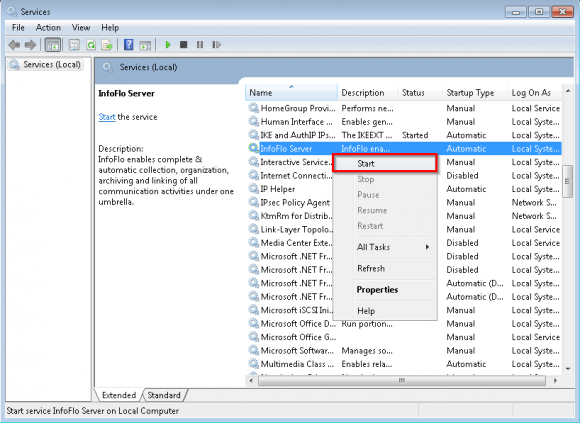How do I start the InfoFlo Service Manually
- Click
'Start' - Type “services.msc” into the
'Search for programs and files'text box and press Enter. - Scroll down, right click
'InfoFlo Server'and select'Start'. - Wait approximately 25 seconds for InfoFlo Service to be started.
- InfoFlo Service has now been started! You can verify this by ensuring that the status is now
'Started'.
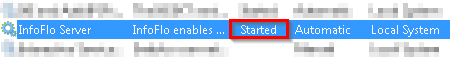
****(If you are running Windows 8 or 10 search for 'services' to find the services tool)
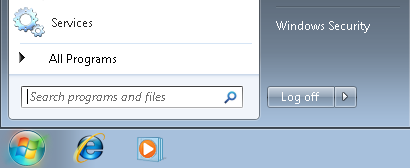
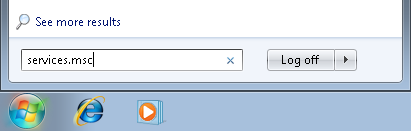
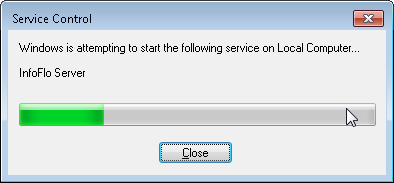
The following is a video tutorial demonstrating option #1. The full text for this video is available at How do I start the InfoFlo service.