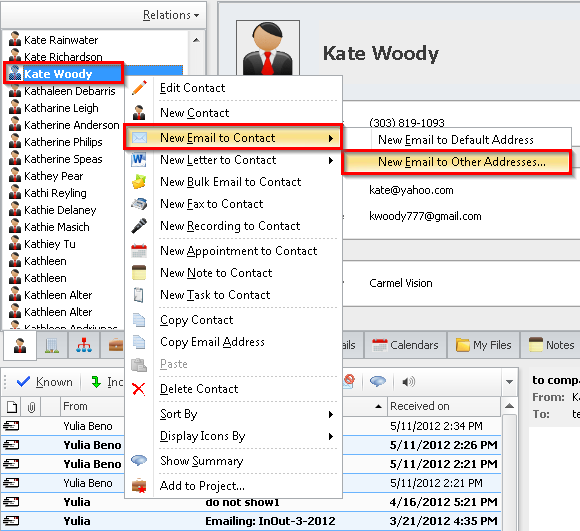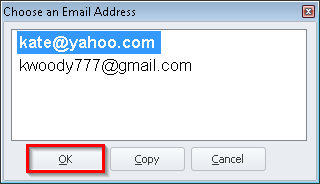How do I send an email to a non-default address?
- Click
'Contacts'to open the contact list. - Right click the contact, select
'New Email to Contact', select'New Email to Other Addresses...'. - Here you can choose from a list of email addresses associated to the contact to send an email to. Click
'OK'to continue. - The email editor window will appear. For more information regarding the email editor, please visit How do I send an email?.