How do I restore a InfoFlo backup?
- Go to the desktop of your InfoFlo Server computer.
- Click
'Start'->'All Programs'->'Carmel Vision'->'InfoFlo'->'Backup and Restore' - Click
'Yes'to'Do you want to allow the following program to make changes to this computer'if prompted. - The
'InfoFlo Backup / Restore Tool'will now open.. - Click the
'Restore'button. - Select the backup you would like to restore and click
'Restore Now'. - To select a backup file from another location, click
'Import From...'and choose the archive file from your file system. - The restore service will now begin. Please ensure that all users are logged off of InfoFlo while the restore process is running.
- InfoFlo has now been restored successfully. Click the
'Exit'button located at the bottom left of the window to close the Backup and Restore Tool.
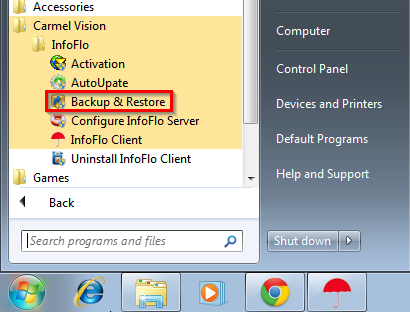
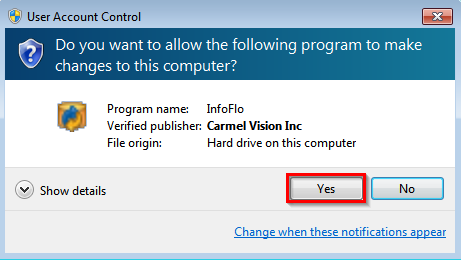
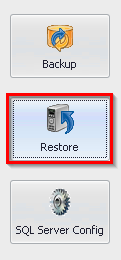
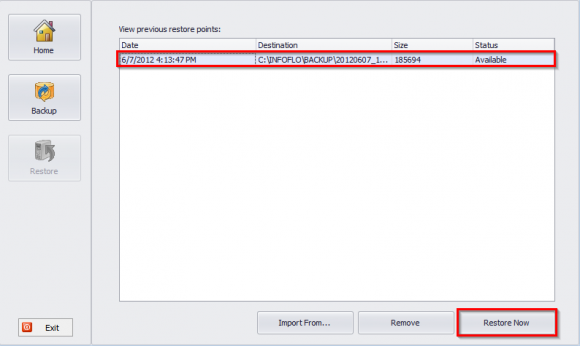
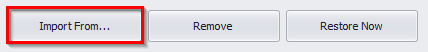
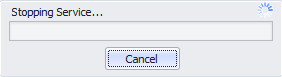
![]()