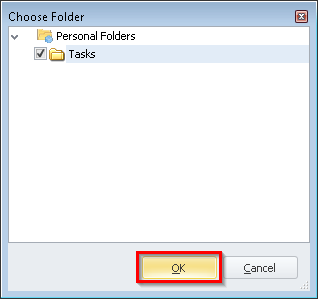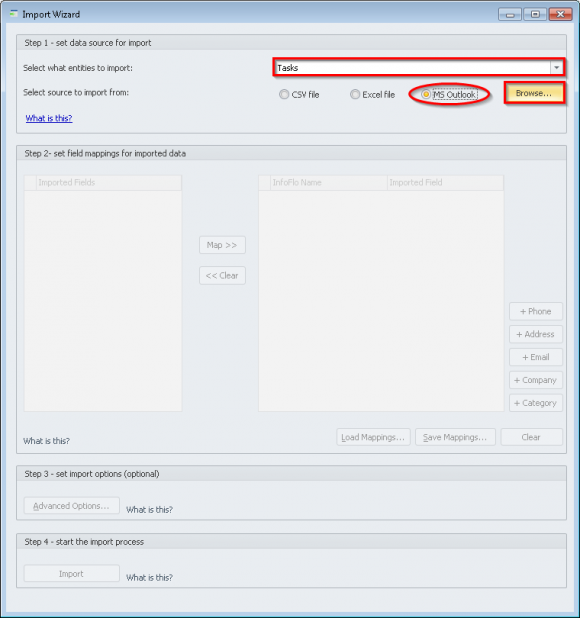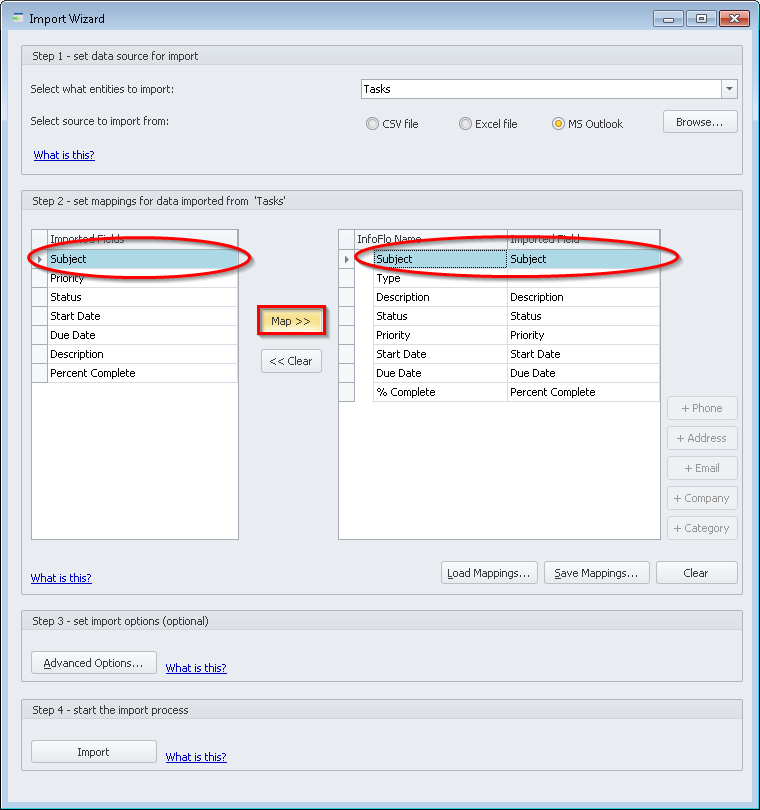How do I import tasks from Outlook?
- Click
'Tools'-> Select'Import' - Select
'Tasks'from the'Select what entities to import'dropdown menu. - Click
'MS Outlook'from the ‘Select source to import from:’ radio buttons. - Click the
'Browse...'button to the top right of the Import Wizard window. - You will now be asked to choose the Task folder you would like to import. (In this example, we will check off
'Tasks'from'Personal Folders'.) - Select the
'Imported Field'from the left panel -> Select the'InfoFlo Name'for the imported field on the right panel -> Click'Map >>'to link the two fields. - Click
'Import'at the bottom of the Import Wizard window to begin the import.