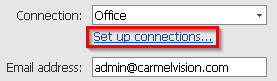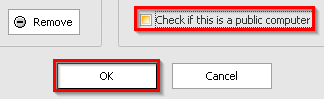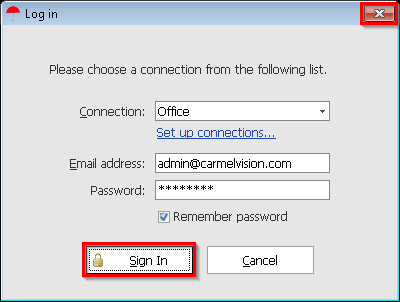How do I clear the Client Cache?
Clearing the client cache is a useful method to reset the settings and options defined on the client. Its useful in situations where a user might be missing a button on the top action panel, or one of the lists (e.g. the email list) is displaying inaccurate data.
There are 2 methods to clear the client user cache. The steps below refer to the automated method, see the end of the document for manaul instructions.
- Double click the
'InfoFlo Client'icon on your desktop to launch InfoFlo Client. - The
'Log in'screen will now open. Click'Set up connections...'to continue. - Click the check box beside
'Check if this is a public computer'. Click'OK'to save the changes. - Click
'Sign In'to sign in to InfoFlo. - Please wait while InfoFlo loads.
- Click the red close button to the top right of the InfoFlo main window to close InfoFlo.
- Click
'Yes'to confirm exit. - Please wait while InfoFlo exits and deletes the user cache.
- Double click the
'InfoFlo Client'icon on your desktop to launch InfoFlo Client once again. - Click
'Set up connections...'. - Uncheck the check box beside
'Check if this is a public computer'. Click'OK'to save the changes. - Click the red close button to exit or click the
'Log in'button to log in to InfoFlo. - Your user cache has now been cleared from your system.
![]()
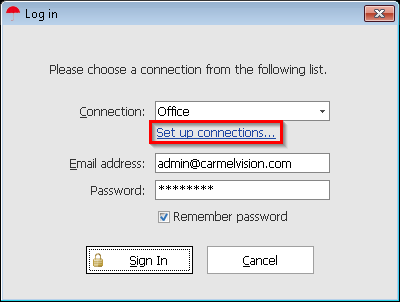
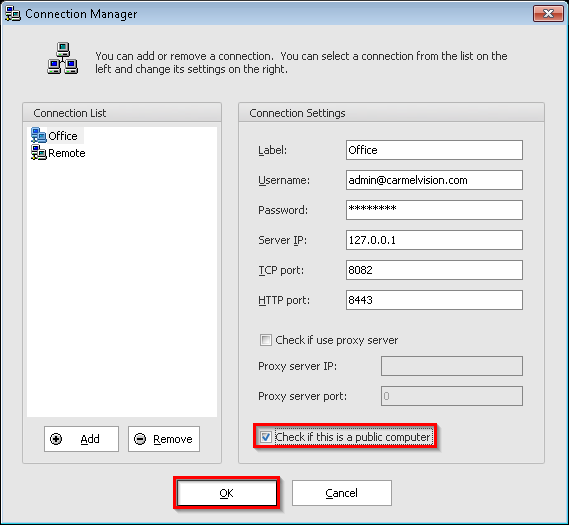
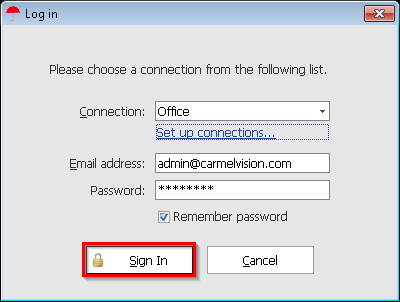
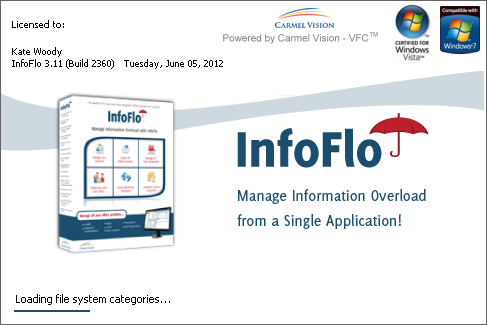
![]()
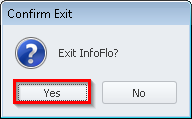
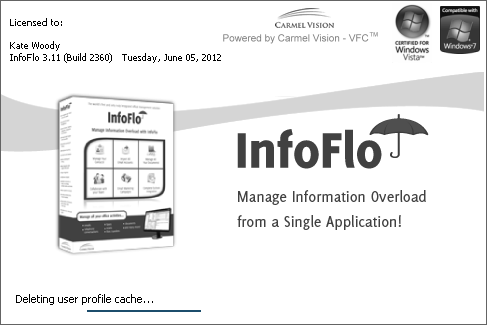
![]()