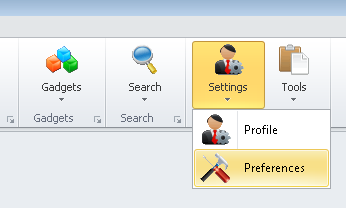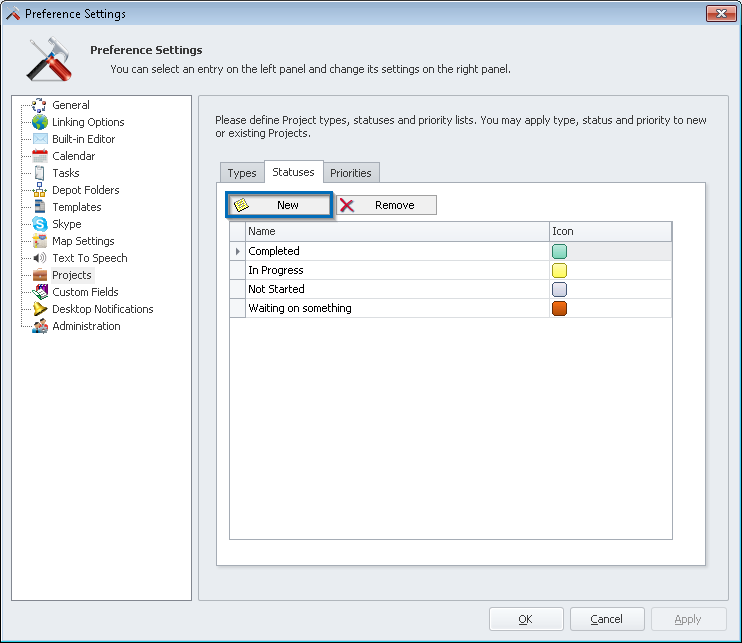How do I add a Project Status?
- From the main InfoFlo interface, click
Settings -> click Preferencesto open the Preference Settings window. - Select
'Projects'from the left panel. - Under the tab
'Statuses'click'New'to add a Project Status. - Enter a Name for the Project Status and select a coloured Icon.
- Click
'Apply'to apply the changes now, or click'OK'to apply the changes and close the window.