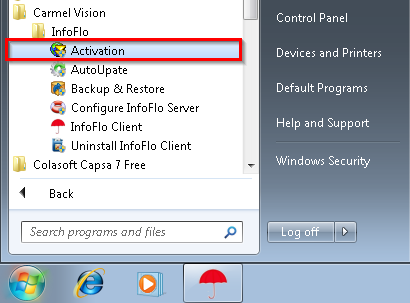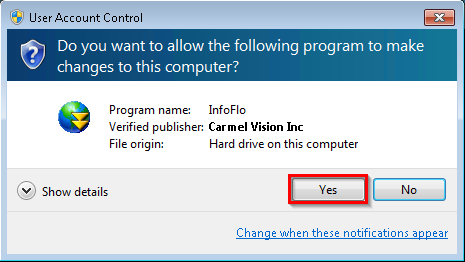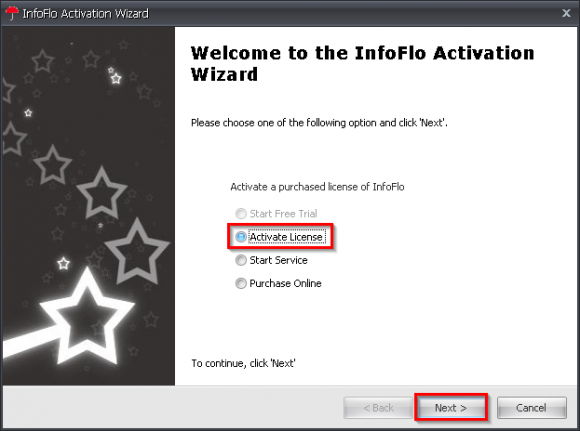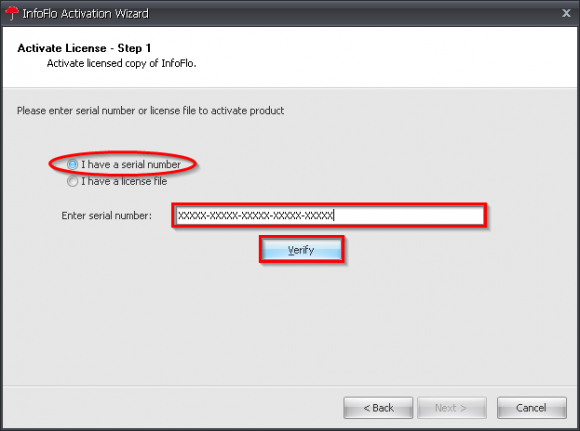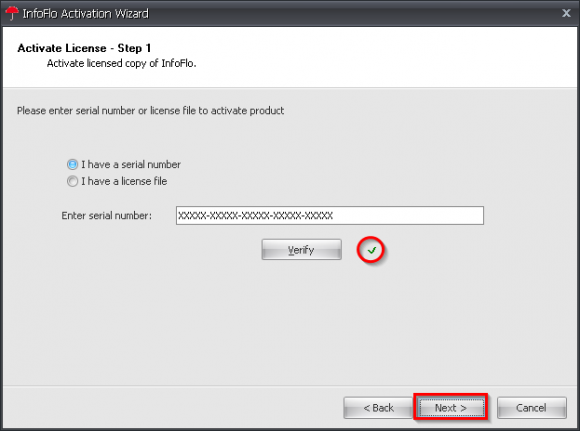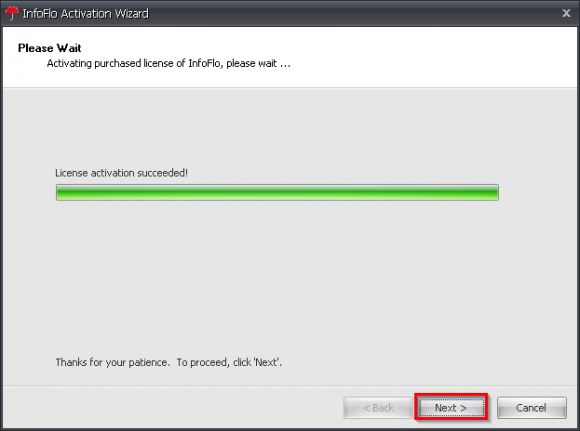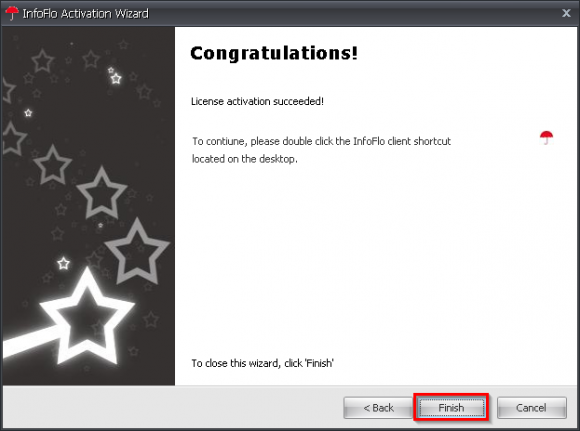How do I activate InfoFlo?
InfoFlo Server must be activated after the trial period is over.
- Click
'Start'->'All Programs'->'Carmel Vision'->'InfoFlo'->'Activation'
****(If you are running Windows 8 and up just do a search for'Activation'to find the activation wizard) - click
'Yes'if prompted'Do you want to allow the following program to make changes to this computer?'. - When the
'InfoFlo Activation Wizard'appears, select'Activate License'and click'Next'. - The
'I have serial number'option is selected by default. - Enter your serial number in the text box to the right of
'Enter serial number:'. - Make sure you are connected to the Internet and click
'Verify'(Your license will be associated to this server computer and cannot be installed on another computer). - There will be a small green check mark next to the verify button when the verification is complete. Click
'Next'to continue. - Enter your serial number from the purchase email in the field provided
- Congratulations, your InfoFlo Activation has been completed successfully.
- Click
'Finish'to complete the activation and close the'InfoFlo Activation Wizard'window.