Ring Groups
Search Knowledge Base by Keyword
- KB Home
- Advanced Setup
- Ring Groups
Creating a Ring Group
Ring Groups are used as a method to ring any subset of extensions with different ring strategies. The collection of target extensions can include both internal extensions as well as external phone numbers.
To create a new ring group click on the ![]() button and then fill in the form below. Existing Ring Groups can be edited by selecting an item from the list on the right.
button and then fill in the form below. Existing Ring Groups can be edited by selecting an item from the list on the right.
Basic Required Fields
Ring Group number – This will be automatically populated with a default value starting at 600 (and increment from there for each subsequent ring group created) and refers to the extension number assigned to this ring group. The extension number (as well as Group description below) is used elsewhere in the call workflow to direct calls to the ring group. For instance, when setting up inbound routes, IVRs, etc…
Group Description – Descriptive name for the Ring Group. Will be displayed along with the Ring Group number when used as destination by other workflow components.
Ring Strategy –
- ringall (default) – This will ring all available channels simultaneously until ring time (see next field) expires.
- hunt – This will take turns ringing each available extension one at a time.
- memoryhunt – This will ring the first extension in the list. After that, it will ring the 1st and 2nd together, and so on.
- firstavailable – This will only ring the first available registered extension.
- firstnotonphone – This will only ring the first channel that is not already busy on a call, ignoring call waiting (if its enabled).
- *-prim – When -prim is selected, the first extension listed (in extension list) becomes the “primary” extension. If the primary extension is occupied or in Do Not Disturb (DND) mode, none of the extensions will ring. Caller is sent directly to the no answer destination defined at the bottom of the form. If the primary extension is set up to Call Forward all calls, then the primary extension call forward will not be rung , but the other extensions in the Ring Group will be ring.
Ring Time – determines all long the extensions will ring before overflowing to the no answer destination defined at the bottom of the form.
Extension list – the extensions/external phone numbers to ring, one per line. Extensions can be either selected from the Extensions Quick Pick pull down list or manually entered in this field. External phone numbers need to manually entered with a “#” appended to the end. For instance 4162234353# would ring this external number as part of a ring group.
Announcement – System recording to be played back to the caller prior to calling the ring group.
Play Music on Hold – Music to be played back to the caller while the call is ringing in the Ring Group. Default value is Ring.
Destination if no answer – Destination for the call if Ring Time expired and call has not been picked up. Clicking on the pull down list the call can be routed to any other configured destination such as another users voicemail, another users extension, a ring group, a queue, a conference, an IVR etc… Once a configured destination type is selected from the pull down list, another pull down list will appear on the right to select the final destination. Below is an example of a call workflow where the call is routed to the “Main” digital receptionist (IVR).
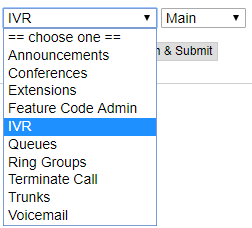
Advanced Fields – Explained
CID Name Prefix – You can optionally prefix the CallerID name. ie: If you prefix with “Sales:”, a call from John Doe would display as “Sales:John Doe” on the extensions that ring.
Alert info – ALERT_INFO SIP header for devices that support distinctive ringing. Any call from this ring group will send this header to the phone to play a distinctive ring. Parameter value is phone specific, please check phone documentation for more details.
Ignore CF Settings (Default is unchecked) – When checked, agents who attempt to call forward will be ignored. This applies to call forward all/unconditional (CF), call forward unavailable (CFU), and call forward busy (CFB). Extensions entered with “#” at the end, such as an extension’s Follow Me, may not honor this setting.
Skip Busy Agent (Default is unchecked) – When checked, agents who are on an occupied phone will be skipped as if the line were returning as busy. This means that call waiting or multi-line phones will not be presented with the call. In the various hunt-style ring strategies, the next agent will be attempted.
Enable Call Pickup (Default is unchecked) – When checked, calls to the ring group can be picked up by any extension (including extensions outside the ring group) using the group pickup short code **YYY where YYY is the ring group number.
Confirm Calls (Default is unchecked) – Check this option if using external numbers and you want to avoid the external Voice Mail from picking up the call from the Ring Group. With this option the remote side must press “1” on their phone before the call is put through. Note that this feature only works with the “ringall” ring strategy.
Remote Announce – Message to be played to the person receiving the call, if “Confirm Calls” is enabled above.
Too-Late Announce – Message to be played to the person receiving the call, if the call is accepted by someone else before they press “1.”. This is also dependent if “Confirm Calls” is enabled above.
Change External CID (CallerId) Configuration (Default is Default) –
- Default – This transmits the caller’s CID without altering it.
- Fixed CID Value – This always transmits the ”Fixed CID Value” entered below.
- Outside Calls Fixed CID – This will transmit the “Fixed CID Value” value only on calls that come from the outside. Internal extension-to-extension calls will still operate in default mode.
- Use Dialed Number – This will transmit the number that was dialed as the CID for calls coming from the outside. Internal extension-to-extension calls will still operate in default mode. There must be a DID on the inbound route for this. This will be blocked on trunks that block foreign caller ID.
- Force Dialed Number – This will transmit the number that was dialed as the CID for calls coming from the outside. Internal extension-to-extension calls will still operate in default mode. There must be a DID on the inbound route for this. This will be transmitted on trunks that block foreign caller ID.
Fixed CID Value – the fixed caller Id to pass when Fixed CID is selected above.
Saving the config
Press the ![]() button at the very bottom to save changes, and then click on the
button at the very bottom to save changes, and then click on the ![]() to have the changes take affect immediately.
to have the changes take affect immediately.
-
- Announcements
- Auto Attendant
- Auto Attendant Script Examples
- Auto Attendant Tips & Tricks
- Call forward / Follow me
- Call Parking
- Conferencing
- Directory
- Extensions
- Inbound Routes
- Music on Hold
- Paging / Intercom
- Queues
- Redundant Server Configuration
- Ring Groups
- System Recordings
- System Shortcodes
- Time Conditions
- Time Groups
- Voice Mail
- Show all articles ( 5 ) Collapse Articles
-
- Bandwidth Requirements
- BLF Setup on Polycom SoundPoint 550
- Click to dial from browser
- Hard code audio port on Polycom Phone
- Outbound dialing rules
- Ploycom Phone unable to send DTMF to an IVR system
- Setting up a local provisioning server for Polycom phones
- Setting up a Polycom SoundPoint 550
- Setting up a Polycom VVX400 Series Phone using HTTPS
- Setting up a Polycom VVX400 Series Phone using local FTP/TFTP provisioning server
- Setting up a Yealink T21 phone
- Setting up Bria Solo
- Setup Bria Teams