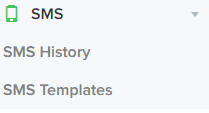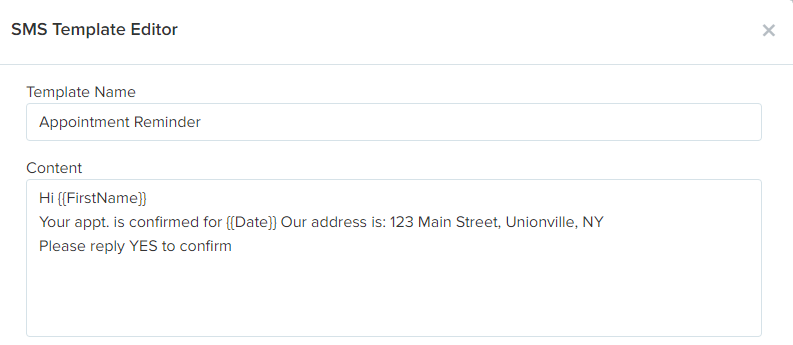SMS Templates
Search Knowledge Base by Keyword
SMS Templates – Introduction
SMS templates will auto fill SMS messages with preset text as well as auto replace tags with supplied values entered via the built in editor.
SMS – How to use
- From left hand menu click on SMS -> SMS Templates
- Click on the New Template button on the top right to launch the template editor
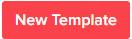
- Fill in the template name and template Content section. To insert a tag such as first name into the message type {{FirstName}} directly into the content editor, please pay special attention to the {{ }} and also to the capital letters as first letters of every word. The {{ }} are used by the software to identify the tags to be replaced, and the capital letters are used to format the field label in the SMS editor. Each template can contain an unlimited number of fields.
-
- Announcements
- Auto Attendant
- Auto Attendant Script Examples
- Auto Attendant Tips & Tricks
- Call forward / Follow me
- Call Parking
- Conferencing
- Directory
- Extensions
- Inbound Routes
- Music on Hold
- Paging / Intercom
- Queues
- Redundant Server Configuration
- Ring Groups
- System Recordings
- System Shortcodes
- Time Conditions
- Time Groups
- Voice Mail
- Show all articles ( 5 ) Collapse Articles
-
- Bandwidth Requirements
- BLF Setup on Polycom SoundPoint 550
- Click to dial from browser
- Hard code audio port on Polycom Phone
- Outbound dialing rules
- Ploycom Phone unable to send DTMF to an IVR system
- Setting up a local provisioning server for Polycom phones
- Setting up a Polycom SoundPoint 550
- Setting up a Polycom VVX400 Series Phone using HTTPS
- Setting up a Polycom VVX400 Series Phone using local FTP/TFTP provisioning server
- Setting up a Yealink T21 phone
- Setting up Bria Solo
- Setup Bria Teams
Share