Hard code audio port on Polycom Phone
Search Knowledge Base by Keyword
You are here:
- KB Home
- Phone Setup
- Hard code audio port on Polycom Phone
< Back
Use the steps below to manually set the audio port on a Polycom SoundStation 305/335/550:
The instructions below will manually set the audio port of the phone instead of negotiating a random port number with your local router.
- Navigate to the phone web config using a browser. The IP can be fetched from the phone. Note that the url typically starts with https://
- Login with the default password of 456
- Navigate to Settings -> SIP
- Edit the Local SIP Port field and change value to new port number (e.g. 7999)
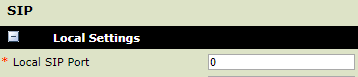
Click Save button. This will reboot phone.
Navigate to InfoFlo Talk Admin portal and click on PBX Status. The port column of the extension assigned to the phone modified above will now show 7999.
-
- Announcements
- Auto Attendant
- Auto Attendant Script Examples
- Auto Attendant Tips & Tricks
- Call forward / Follow me
- Call Parking
- Conferencing
- Directory
- Extensions
- Inbound Routes
- Music on Hold
- Paging / Intercom
- Queues
- Redundant Server Configuration
- Ring Groups
- System Recordings
- System Shortcodes
- Time Conditions
- Time Groups
- Voice Mail
- Show all articles ( 5 ) Collapse Articles
-
- Bandwidth Requirements
- BLF Setup on Polycom SoundPoint 550
- Click to dial from browser
- Hard code audio port on Polycom Phone
- Outbound dialing rules
- Ploycom Phone unable to send DTMF to an IVR system
- Setting up a local provisioning server for Polycom phones
- Setting up a Polycom SoundPoint 550
- Setting up a Polycom VVX400 Series Phone using HTTPS
- Setting up a Polycom VVX400 Series Phone using local FTP/TFTP provisioning server
- Setting up a Yealink T21 phone
- Setting up Bria Solo
- Setup Bria Teams
Share