Bulk extension wizard
Search Knowledge Base by Keyword
You are here:
- KB Home
- Quick Deploy
- Bulk extension wizard
< Back
Bulk Extension Editor
The bulk extension wizard is a tool used to setup a group of extensions on InfoFlo Talk. This tool is very convenient especially for initial configuration of the system where many extensions need to be setup simultaneously. The output of the wizard is a csv file which we use to import the bulk extensions list.
Below are the steps to generate the extension list:
- Login to InfoFlo Talk portal with credentials provided.
- Click on the Bulk Extensions menu item from the left.
- Company Name – Text to be displayed on outbound CallerId. To be displayed in conjunction with phone number.
- Number – Phone number to be displayed on outbound CallerId. To be displayed in conjunction with company name.
- Ext from – The extension number of the first extension to add. We recommend starting with extension 100.
- Ext to – The extension number of the last extension to add.
- Interval – The interval between extension. For example, if ext from is set from 100, ext to is set to 110 and interval is set to 1, the tool will create 10 extension 100 … 110.
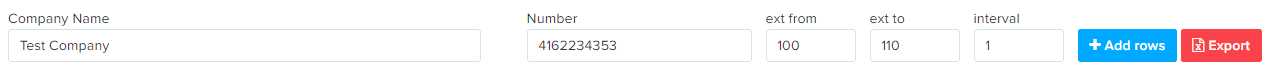
- Click the Add rows button to generate the extensions table.
- For each row insert the name of the user for the given extension in the Name column
- Any row with an email address will have the voicemail automatically enabled with the voicemail to email feature activated.
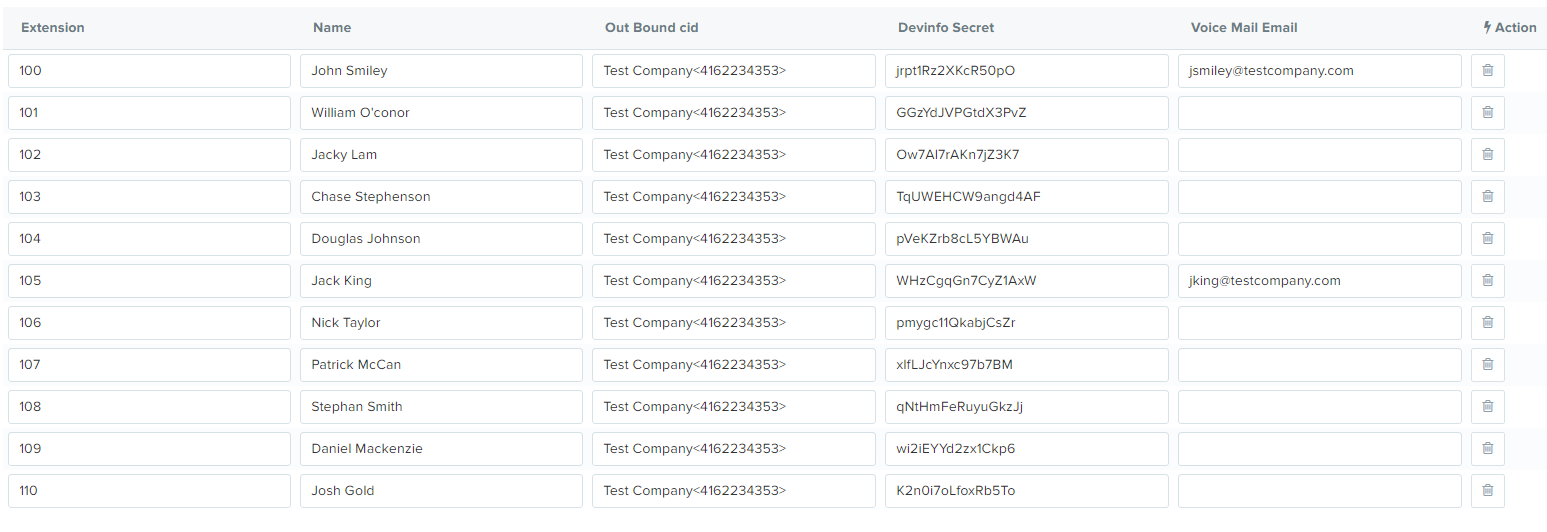
- When all extensions are configured click on the Export button which will save the config file on your local computer.
- Compose a new email to support@infoflotalk.com and attached the exported csv. We will verify the information and create all the extensions as per the definitions specified.
-
- Announcements
- Auto Attendant
- Auto Attendant Script Examples
- Auto Attendant Tips & Tricks
- Call forward / Follow me
- Call Parking
- Conferencing
- Directory
- Extensions
- Inbound Routes
- Music on Hold
- Paging / Intercom
- Queues
- Redundant Server Configuration
- Ring Groups
- System Recordings
- System Shortcodes
- Time Conditions
- Time Groups
- Voice Mail
- Show all articles ( 5 ) Collapse Articles
-
- Bandwidth Requirements
- BLF Setup on Polycom SoundPoint 550
- Click to dial from browser
- Hard code audio port on Polycom Phone
- Outbound dialing rules
- Ploycom Phone unable to send DTMF to an IVR system
- Setting up a local provisioning server for Polycom phones
- Setting up a Polycom SoundPoint 550
- Setting up a Polycom VVX400 Series Phone using HTTPS
- Setting up a Polycom VVX400 Series Phone using local FTP/TFTP provisioning server
- Setting up a Yealink T21 phone
- Setting up Bria Solo
- Setup Bria Teams
Share