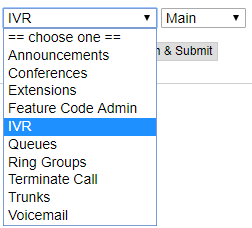Announcements
Search Knowledge Base by Keyword
- KB Home
- Advanced Setup
- Announcements
Creating an Announcement
Announcements are the call workflow entity used to direct callers to listen to system recordings. For example, to configure a workflow where a caller is first routed to listen to a recording before being presented with the IVR menu (digital receptionist) would be setup like this:
Inbound route – set destination to Announcement (caller listen to announcement) -> Announcement – set destination after playback to IVR (caller is prompted with digital receptionist).
To create a new announcement click on the ![]() button and fill in the form below. Existing announcements can be edited by selecting from the list on the right.
button and fill in the form below. Existing announcements can be edited by selecting from the list on the right.
Basic Required Fields
- Description – The name of this announcement. This is the name displayed on the destination sub-menu when announcement entity is used as destination of a previous workflow step.
- Recording – The system recording to be played. Make sure the recording is already in place before setting up the announcement.
- Destination after playback – select the next step in the workflow after this announcement is played. Select from the pull down list and then choose a child instance on the next sub-menu. The example below sets the nest workflow step to an IVR.
Advanced Fields – explained
Repeat – Key to press that will allow for the message to be replayed. If you choose this option there will be a short delay inserted after the message. If a longer delay is needed it should be incorporated into the recording.
Allow Skip – If the caller is allowed to press any key to skip this message.
Return to IVR – If this announcement came from an IVR and this box is checked, the destination below will be ignored and instead it will return to the calling IVR. Otherwise, the destination below will be taken. Please don’t change if not sure how thins will affect the call workflow.
Don’t Answer Channel – Check this to keep the channel from explicitly being answered. When checked, the message will be played and if the channel is not already answered it will be delivered as early media if the channel supports that. When not checked, the channel is answered followed by a 1 second delay. When using an announcement from an IVR or other sources that have already answered the channel, that 1 second delay may not be desired. Please don’t change if not sure how thins will affect the call workflow.
Saving the config
Press the ![]() button at the very bottom to save changes, and then click on the
button at the very bottom to save changes, and then click on the ![]() to have the changes take affect immediately.
to have the changes take affect immediately.
-
- Announcements
- Auto Attendant
- Auto Attendant Script Examples
- Auto Attendant Tips & Tricks
- Call forward / Follow me
- Call Parking
- Conferencing
- Directory
- Extensions
- Inbound Routes
- Music on Hold
- Paging / Intercom
- Queues
- Redundant Server Configuration
- Ring Groups
- System Recordings
- System Shortcodes
- Time Conditions
- Time Groups
- Voice Mail
- Show all articles ( 5 ) Collapse Articles
-
- Bandwidth Requirements
- BLF Setup on Polycom SoundPoint 550
- Click to dial from browser
- Hard code audio port on Polycom Phone
- Outbound dialing rules
- Ploycom Phone unable to send DTMF to an IVR system
- Setting up a local provisioning server for Polycom phones
- Setting up a Polycom SoundPoint 550
- Setting up a Polycom VVX400 Series Phone using HTTPS
- Setting up a Polycom VVX400 Series Phone using local FTP/TFTP provisioning server
- Setting up a Yealink T21 phone
- Setting up Bria Solo
- Setup Bria Teams