How to use the “Embed” feature
Form can be embeded to different websites as follows:
- Go to forms list by clicking form from the left hand menu.
- Hover over the desired form and click ’embed’ button to open tooltip.
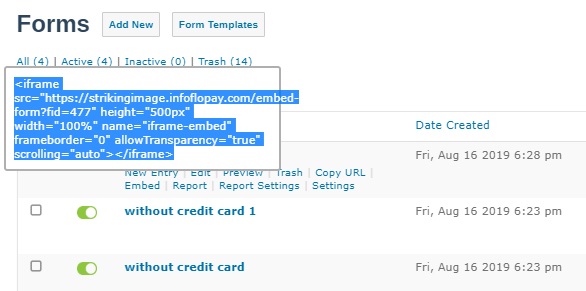
- Copy the html code and paste it to the website page where you want the form to appear.