Assign a project to a user
Assigning one or more users to a project is very easy and is explained below:
- Go to Project from the left menu.
- In the desired project row, click on the icon as shown in below image.

- A list of users will be presented to you. Check one or more checkboxes for user(s) you want to assign to desired project.
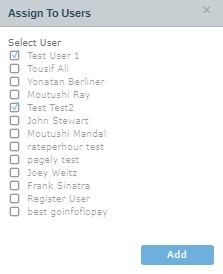
- Press ‘Add’ button to finish assigning user(s) to a project.