Create a new expense
To create an expense make sure we already have project, category, type. Expense can be created as follows:
- Go to the Expense by clicking Expenses from left menu.
- Now click ‘New Expense’ to create new expense.
- Select contact from the list. This list is actually a list of contacts that appears when we click contact from left menu.
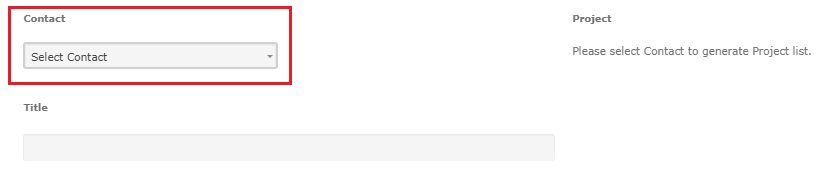
- After selecting Contact, project list is fetched. These are the projects related to contact selected and we can now select project from dropdown.
- Provide title for expense in title box.
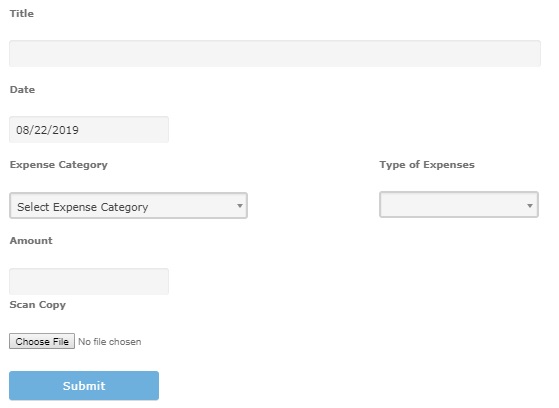
- Select date and select category and type from dropdown.
- Fill the amount and you can also attach the scanned copy.
- Press submit to finish creating expense.