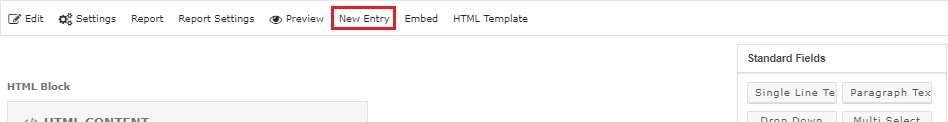How to convert a .doc/.docs form
Suppose you have a word processor file like .doc, you can convert the .doc file into a form by following below steps:
- First you need to create a form and add a HTML field in it. To do so go to forms from the left menu and click ‘Add New’.
- Give form title and description and click Create Form.
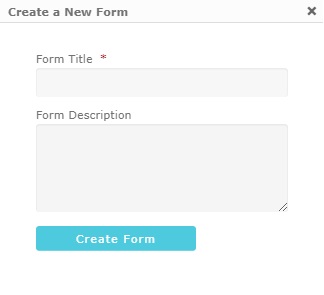
- On the right, click HTML from Standard panel.
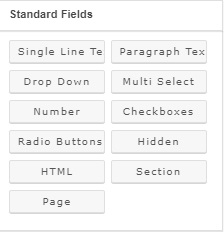
- Now search any online tool that converts doc into HTML code.
- After converting doc into HTML code now you need to copy paste HTML code into HTML field. Paste the code in Content box as shown below.
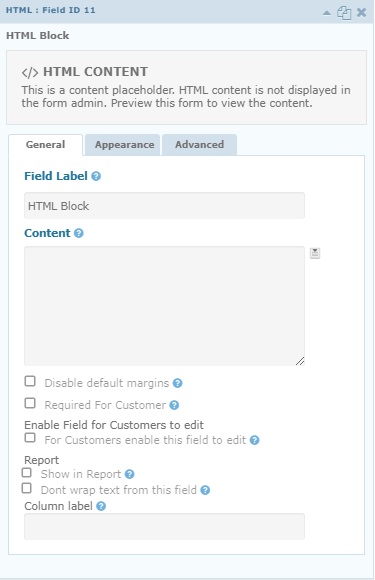
- Update the form and click ‘New Entry’ from top bar to see the form.