How to include an attachment in the PDF
To add a pdf in the notification we need to edit the pdf settings:
- Go to forms list by clicking form from the left hand menu.
- Hover over the desired form and click ‘pdf’ button to open the list of pdfs setup for the form you click.
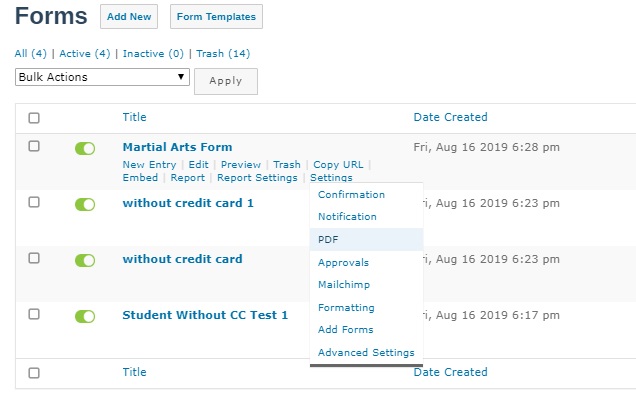
- Hover over the desired pdf settings and click edit.
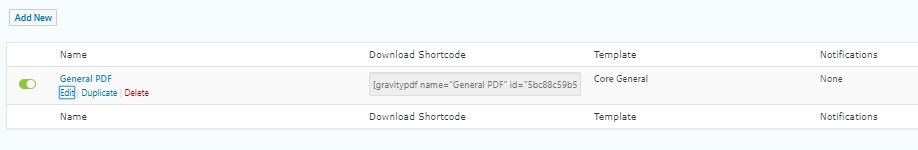
- In the notification field select one or more desired notifications in which you need to send pdf as attachment.
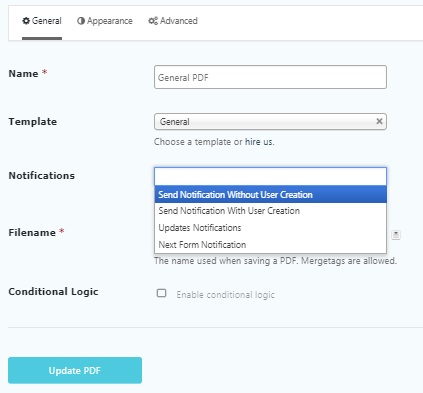
- Click ‘Update Pdf’ button to save the settings.