How to setup approvals
Users can submit valid on invalid form submissions. This leds to the introduction of approvals feature where we can approve or reject an entry. This feature also allows us to assign users that can approve or reject.
- Go to the forms list by clicking forms from left menu.
- Hover over the desired form and click Approvals button as shown in below image.
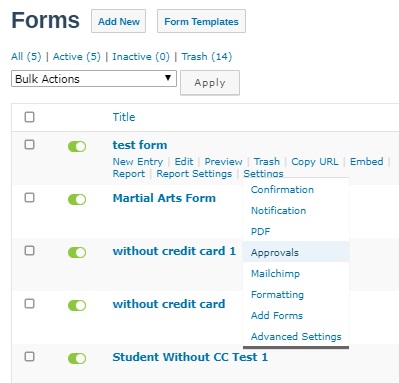
- Click add button to assign approver to the form.
- Add as many approvers as required. Any approver from the list can approve or reject the form submission.
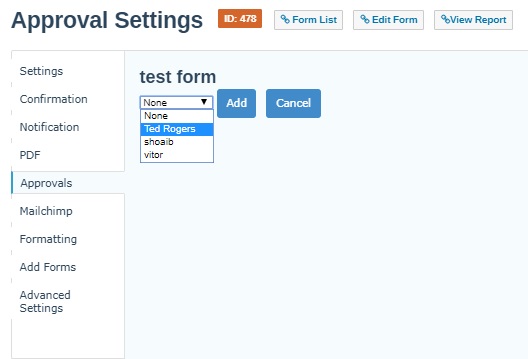
- Now to approve or reject, an approver must sign in.
- Approver can now go to reports and click edit icon to view the entry.
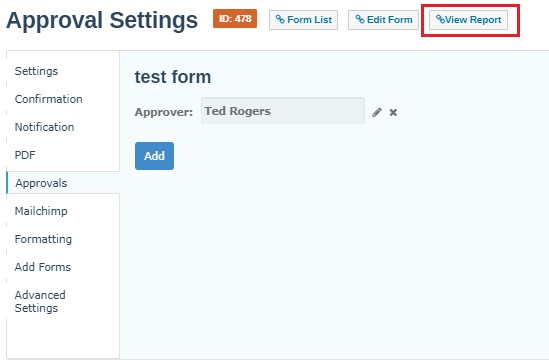
- A submission can be approved or rejected only if submission is updated after creating it and after updating, its status will become ‘pending’.
- Click ‘pending’ as shown in image.
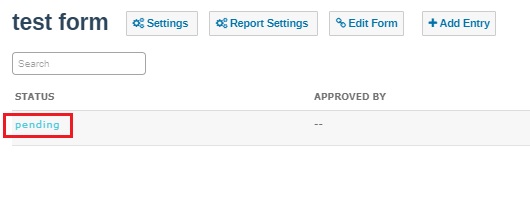
- Buttons at the top are available to approve or reject the submission.
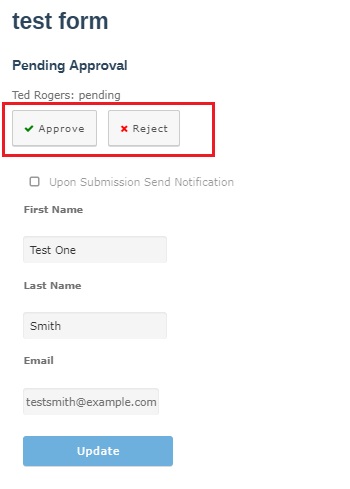
- Name of the approver who approved the entry is shown and the status is also changed.
