Duplicate An Estimate
InfoFlo Pay lets you duplicate an estimate so that you don’t need to recreate similar estimates. To duplicate an estimate:
-
- Selects Estimates from the left hand menu.
- Click the action button located on the right for the estimate you would like to convert.
- Select “Duplicate” from the action drop down list.
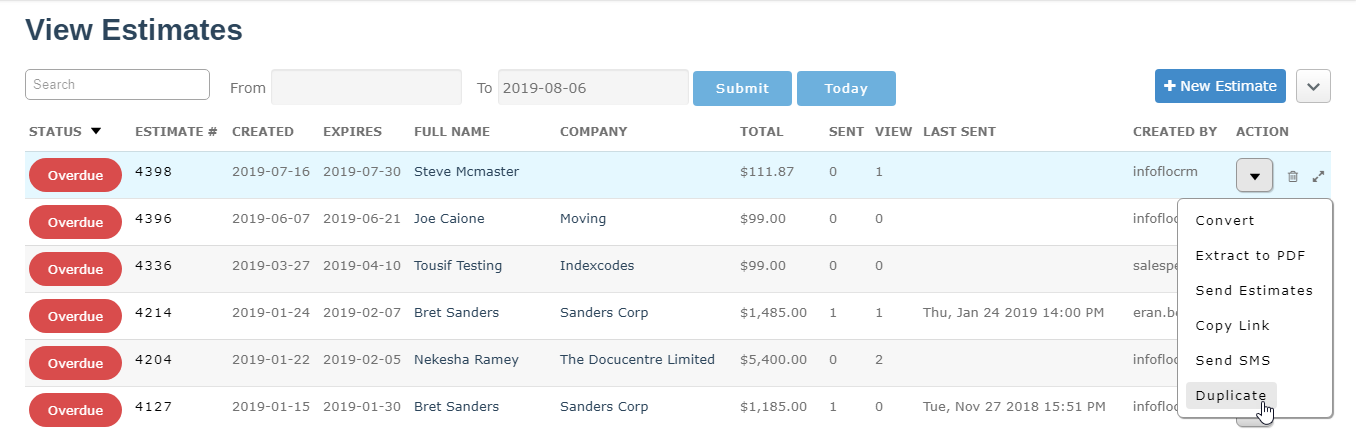
- The duplicated estimate will load. You can now change all desired fields such as “Bill To” field, “Create” date ect.
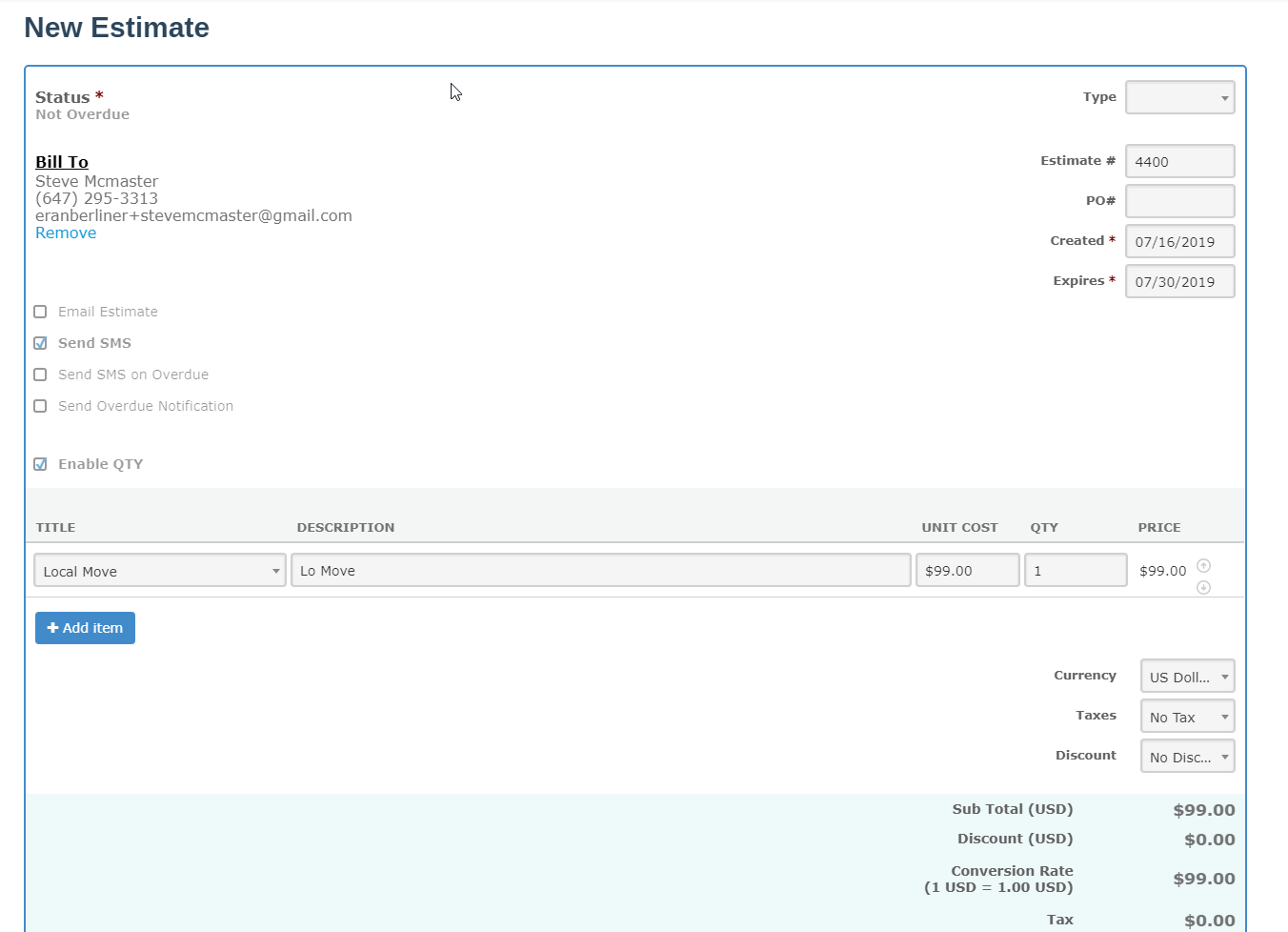
- When ready click “Submit” to create the new estimate.