How to process Credit Card Payments
Payments can be made online( using credit card) or manual. Lets see how we can process credit card payments.
- Go to the Invoices by clicking Invoices from left menu.
- Now click on the action button of desired invoice to see the available options.
- Click on the ‘Pay Online’ button.
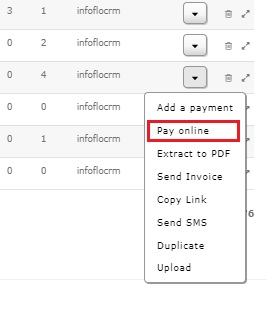
- A popup box will appear. Two buttons will be available to you. If you already have filled out credit card details before then click ‘Use Existing Card’.
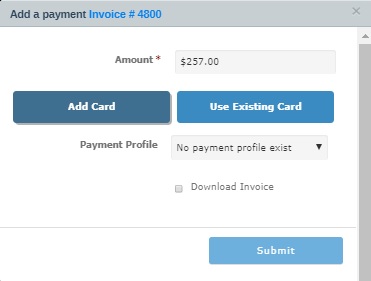
- Now select from ‘Payment Profile’ dropdown your profile and click submit button.
- If your details are not saved in the system then press ‘Add Card’ button to fill out credit card details and press submit button.
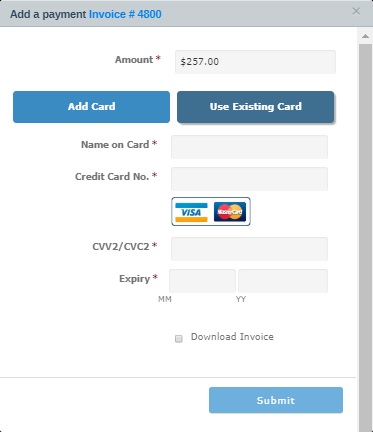
- Your credit card payment is processed.