How to add private notes:
If you want to add some notes to an invoice:
- Go to the Invoices by clicking Invoices from left menu.
- Now click on the ‘Invoice #’ as shown in below image to open Invoice page.

- Go to ‘Private notes’ field and add your notes.
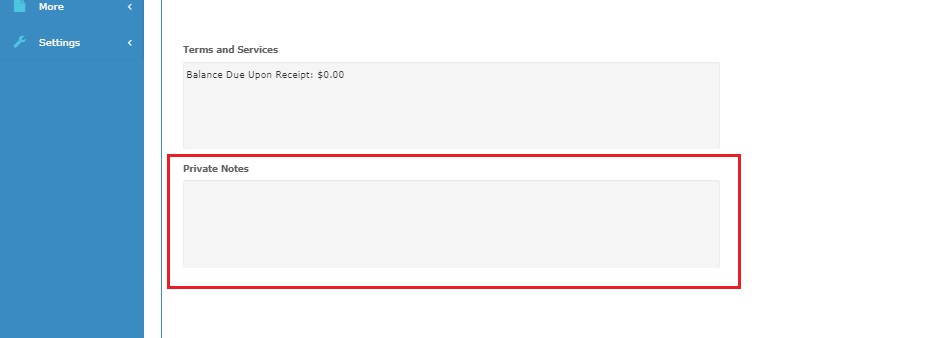
- Click on the Update button to save changes.