Configuration Panel
Search Knowledge Base by Keyword
- KB Home
- Scheduling System
- Configuration Panel
Below is an summary of each configuration parameter:
Default Packers Per Shift – Default value is set to 8 packers. This value can be overridden in 2 ways. First, if the job is resolved and team members are changed. Second, if we find a default personnel value for the given SKU in events received from Pack Manager.
Product/Material Offset Days – Default value is 3 days. Both these values are set to 3 days before start production date when job is scheduled.
Expected Ship Offset Days – Default value is 2 days. Set the expected ship date to be 2 days after end production date
Priority High* – Default value is 3 days. If priority column in imported forecast csv has value set to High then scheduler will force end production date to be at most 3 days prior to ship date.
Priority Medium* – Default value is 5 days. If priority column in imported forecast csv has value set to Medium then scheduler will force end production date to be at most 5 days prior to ship date.
Priority Low* – Default value is 10 days. If priority column in imported forecast csv has value set to Low then scheduler will force end production date to be at most 10 days prior to ship date.
Scheduler Refresh Rate / Second – Default value is 300 seconds or 5 minutes. The number of seconds until schedule view is automatically refreshed. This is applicable while view is up on the screen, to be used when using central viewing facility for the application.
Priority Default – Default value is 15 days. If priority column in imported forecast csv has value set to Default then scheduler will force end production date to be at most 15 days prior to ship date.
Default Hours per Shift – Default value is 7.
Maximum Shift Size To Schedule Job – Default value is 20. Forecast jobs requiring more than 20 shifts to complete will not be scheduled.
Default Maintenance Days Range – Default value is 30 days. In maintenance section viewers show jobs 30 days from current day. Different date ranges can be selected from GUI.
* priority and Line Type per SKU are stored in DB so that values can be re-used for future imports. Missing columns or empty values in csv will be set to default values during import. Also, the system will allow users to change priority and line types through the job maintenance view and commit these values to DB so they will apply to future imports. Please note that DB values will always override csv values for given SKU
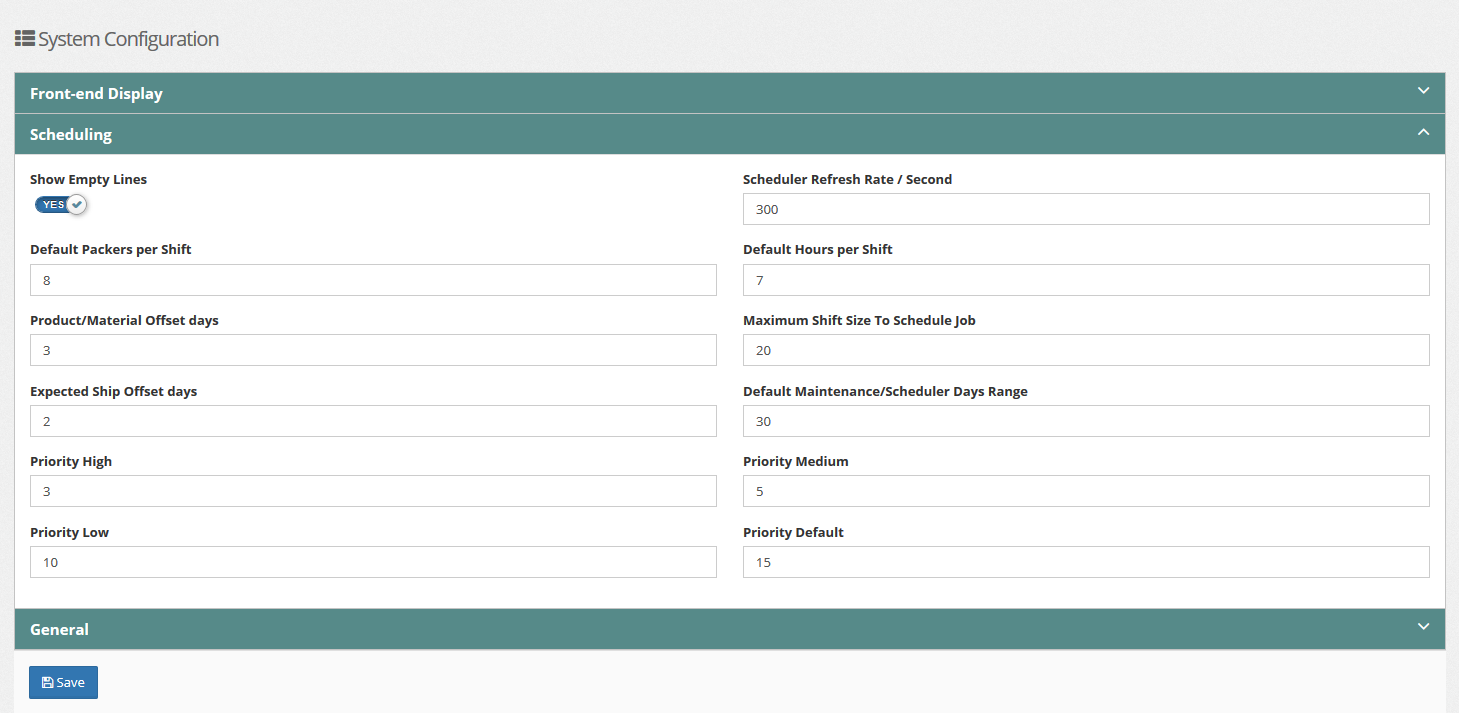
-
- Configuration Panel
- Dashboard Panel
- Event Queues Workflow
- Locked Job Workflow
- Log Panel
- Maintenance Panel
- Resolving a Job
- Resolving PM sync sending inconsistent data
- Scheduler View
- Sept 2020 change request - release notes
- Shifts Panel
- Shifts Required Calculation Logic
- Upload Panel
- User management & roles
- Workflow Status Explained